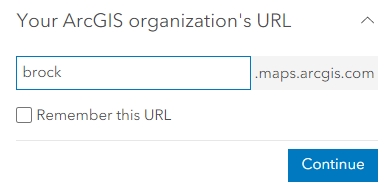Contact us at libhelp@brocku.ca or find more library help on our Research Support page.
ArcGIS Pro is a comprehensive mapping and analysis solution from Esri, Inc. that allows users to create, analyze, and share geospatial data and maps. Brock University affiliates have access to the whole package of tools offered through this GIS platform. Visit ArcGIS at Brock to learn more.
Follow the steps below to sign in using your valid Brock username and password: